Webflow or WordPress? – Which platform should you choose?
02 December 2024
The world of website development offers many platforms, but the two most popular options today are Webflow and WordPress. Let's see which one is ideal for your project!
Table of Contents
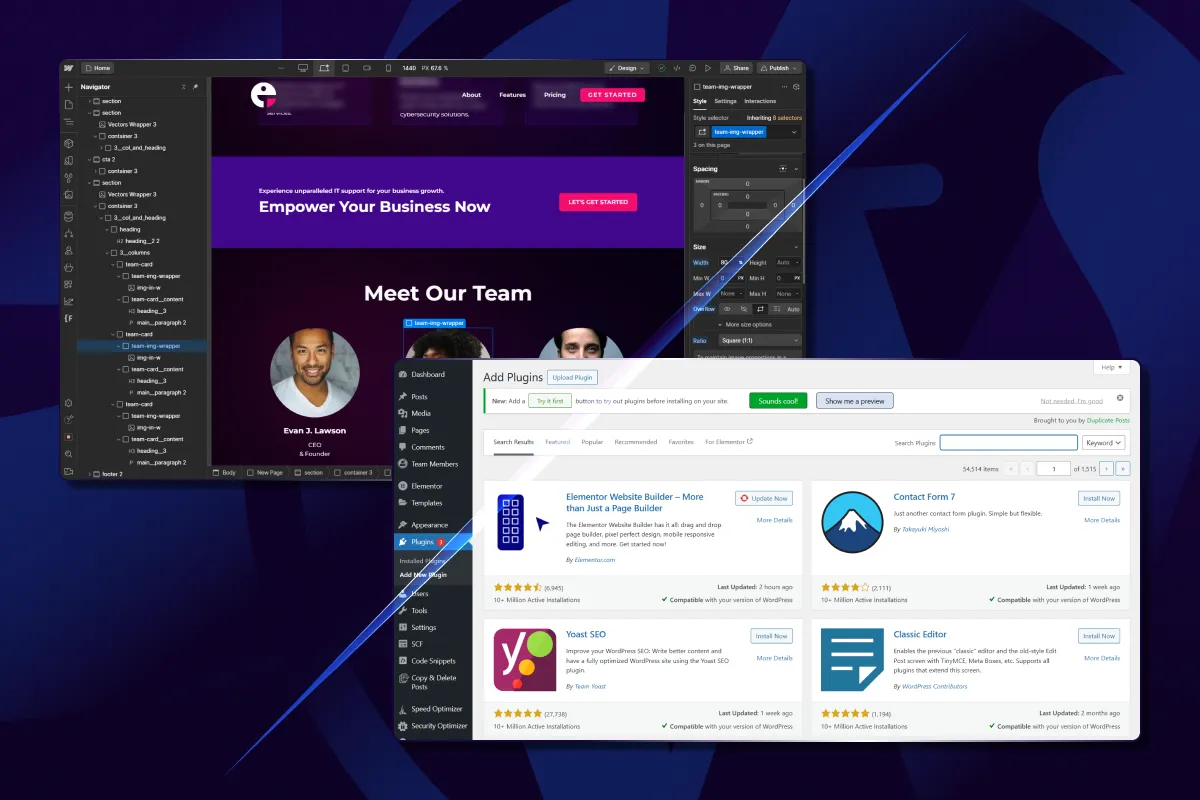
Ease of use: which platform is more user-friendly?
Both Webflow and WordPress offer different website development approaches and require different technical knowledge. Webflow’s visual, drag-and-drop interface allows you to create professional websites without coding, making it ideal for those less familiar with programming. The intuitive designer enables you to see your changes in real-time, streamlining the design process.
WordPress, on the other hand, offers several plugins to customize features, but without a certain technical knowledge, it can be more difficult to use. While WordPress provides a wide range of themes and plugins, integrating them seamlessly often requires coding skills. Overall, Webflow is faster and simpler for beginners and designers, while WordPress is more flexible but has a steeper learning curve, suiting developers better.
Customizability and flexibility
WordPress is one of the most customizable platforms, thanks to the more than 58,000 plugins and templates available. You can find a solution for almost any feature, from e-commerce functionality to advanced SEO tools. The vast WordPress community continually develops new plugins, ensuring you can always find the latest features. Additionally, the PHP-based system gives you developer access to the base code, so you can include any extra functionality you want, offering unparalleled flexibility.
In contrast, Webflow offers pre-designed modules and a more structured approach to customization. While these modules are not as versatile as WordPress plugins, you can significantly increase the flexibility of your website by adding custom code. Webflow’s clean, semantic code makes it easier to implement custom functionality without conflicts. This also makes Webflow a great way to create unique, modern websites with pixel-perfect designs. However, for complex, feature-rich sites, WordPress still holds an edge in customizability.
SEO capabilities and content management
Both platforms have advanced SEO features, but WordPress offers more powerful tools in this area. Plugins like Yoast SEO provide comprehensive optimization options, including keyword analysis, meta tag generation, and XML sitemap creation. These features make keyword optimization and search engine-friendly content development easier.
Webflow has integrated SEO features, such as customizable meta tags and 301 redirects, but doesn’t provide as many configuration options out of the box. However, Webflow’s clean code structure and fast page load times contribute to good SEO performance.
In terms of content management, WordPress favors content-centric websites with its robust content editor and categorization system. It’s ideal for blogs, news sites, and other content-heavy projects. Webflow, on the other hand, is more practical for smaller, visually focused projects like portfolios and landing pages. While it has a capable CMS, it may not be as efficient for managing large amounts of content. If regular content updates are important, WordPress may be a preferable choice.
Costs and sustainability
In terms of costs, WordPress is initially free, but expenses can quickly increase due to the necessary add-ons and hosting subscriptions. Premium themes, plugins, and managed hosting can add up, especially for high-traffic sites. Webflow charges a monthly subscription fee that includes hosting and basic features, so costs are more predictable. The all-in-one pricing model covers essentials like SSL, CDN, and backups.
WordPress is more flexible in terms of cost because plugins, templates, and hosting are available at different price levels. This allows you to start small and scale up as needed. However, the long-term costs of maintaining and updating a WordPress site can be higher, especially if you rely on paid plugins and custom development.
Security and maintenance
From a security point of view, WordPress requires regular maintenance and updates, as it is more vulnerable due to its open-source nature. The popularity of WordPress makes it a target for hackers, and outdated themes or plugins can introduce vulnerabilities. Continuous updating of plugins is necessary to maintain system stability and patch security holes. This maintenance can be time-consuming, especially for non-technical users.
Webflow, on the other hand, is a closed system and therefore has fewer security risks. The platform handles security updates and patches automatically, reducing the burden on site owners. Maintenance and updates are done automatically and the functionality available with custom code is more stable as there is no need for continuous plugin testing. However, for custom code added to Webflow, you’ll still need to ensure compatibility with platform updates.
E-commerce capabilities
When it comes to e-commerce, both platforms offer solutions, but they differ in terms of flexibility and ease of use. WordPress has a wide range of e-commerce plugins, with WooCommerce being the most popular. WooCommerce is a powerful, customizable plugin that can handle everything from simple product listings to complex online stores with multiple payment gateways and shipping options.
Webflow, on the other hand, has built-in e-commerce functionality that is more user-friendly and visually oriented. Setting up a store in Webflow is more straightforward, as you can design your product pages and checkout process using the same visual interface as the rest of your site. However, Webflow’s e-commerce features may not be as extensive as WooCommerce, especially for stores with a large number of products or complex shipping requirements.
Community and support
Both WordPress and Webflow have active communities and support resources, but they differ in scale and focus. WordPress, being the more established platform, has a massive global community of developers, designers, and users. This means that you can find a wealth of tutorials, forums, and plugins to help you build and maintain your site. However, the sheer size of the WordPress community can also make it harder to find specific answers or get direct support.
Webflow has a smaller but growing community that is more focused on design and no-code development. The Webflow community is very active and supportive, with many designers and entrepreneurs sharing their experiences and helping each other out. Webflow also provides direct customer support through email and live chat, which can be helpful for users who need assistance with specific issues or features.
Conclusion: Which platform is right for you?
Webflow’s visual, code-free interface provides ease of use and fast results, which is beneficial for design-oriented, smaller projects. Its all-in-one approach simplifies site management and maintenance. However, WordPress’s flexibility, extensive plugin ecosystem, and content management features make it ideal for complex, content-rich sites. It’s also a good choice for sites that require specific functionality not available in Webflow.
Ultimately, the right choice depends on several factors:
- Project scope and complexity
- Design and customization needs
- Content management requirements
- Technical expertise of the team
- Budget and long-term maintenance costs
For simpler, design-focused projects managed by non-developers, Webflow offers a streamlined, user-friendly solution. For larger, more complex sites that require extensive customization and powerful content management, WordPress is often the better choice, especially for development teams.
By carefully evaluating your project requirements and weighing the strengths of each platform, you can make an informed decision that sets your website up for success.

Erika Nyíri
Related articles
Let's bring your vision to life!
Elevate your digital presence with our expert web design and development services.
Get Started
